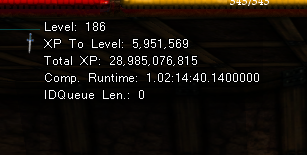Difference between revisions of "Virindi HUDs"
From VirindiPlugins
(→VTank Remote Control) |
(→VTank Remote Control) |
||
| Line 18: | Line 18: | ||
* '''CF''': Cancel force buff. | * '''CF''': Cancel force buff. | ||
* '''FC''': Follow selected character. | * '''FC''': Follow selected character. | ||
| − | * Lock icon: Toggle the Target Lock setting. | + | * Lock icon: Toggle the [[Virindi_Plugins_FAQ#What_is_the_TargetLock_setting.3F|Target Lock]] setting. |
== Status HUD == | == Status HUD == | ||
Revision as of 19:57, 15 February 2011
Virindi HUDs provides user HUDs using Virindi Views. It is part of the Virindi Plugin Bundle and requires Virindi Views to be enabled in order to operate.
Currently included are the Comps HUD, VTank Remote Control, VVS Chat Window, Status HUD, and H/S/M Bar. Each component can be individually turned on and off.
Comps HUD
The Comps HUD is capable of tracking the count of any type of item in your inventory. Item types added to the list are tracked on a character-by-character basis.
VTank Remote Control
- F: Force buff.
- CF: Cancel force buff.
- FC: Follow selected character.
- Lock icon: Toggle the Target Lock setting.
Status HUD
The Status HUD is a display containing a number of user-selected property values. Some properties are included, and other plugins may contribute additional properties.
H/S/M Bar
The H/S/M Bar is designed as an "alternative" to the Native AC UI one.