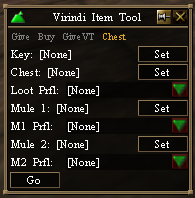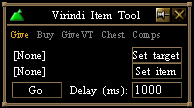Difference between revisions of "Virindi Item Tool"
From VirindiPlugins
m |
|||
| Line 1: | Line 1: | ||
| − | [[image: | + | [[image:Itemtool_chest.png]][[image:VIT_Icon.PNG]] |
==To hand items to a player or NPC== | ==To hand items to a player or NPC== | ||
| Line 6: | Line 6: | ||
* Select the item(s) you want to give and click '''Set item'''. | * Select the item(s) you want to give and click '''Set item'''. | ||
* Click '''Go'''. | * Click '''Go'''. | ||
| + | |||
| + | [[image:VirindiItemTool.png]] | ||
Note: It will give all of the same named item only. | Note: It will give all of the same named item only. | ||
Revision as of 19:22, 13 February 2015
To hand items to a player or NPC
- Go to the Give tab.
- Select the NPC or Player you want to give the item(s) to and click Set target.
- Select the item(s) you want to give and click Set item.
- Click Go.
Note: It will give all of the same named item only.
Buy/Sell Options
- Open a vendor.
- Go to the Buy tab.
- Select the item you want to buy and click Set buy.
- Select the item you want to sell and click Set sell.
- Enter the number of items you would like to buy under Max buy. To buy as many as possible, enter -1.
- Click Go.
Note: Buy/Sell is only available in the Bundle version.
GiveVT
This function is used for creating an Auto Buy/Sell function in Virindi Tank Classic Loot System
- Once you have your profile created for a specific NPC, you simply open the NPC and click "Go"
Chest
Chest mode uses keys on a chest, loots using a specified VTClassic profile, then hands looted items to one of two mule characters. To loot using a different character than the one with the keys, choose the key and the chest on the opener but no loot profile. Then on the looter, select the chest, loot profile, and mule info but leave the key set to none.
Other
You can also visit Magnus' website for documentation on how to create an auto buy/sell on OpenVendor sequence using Magtools