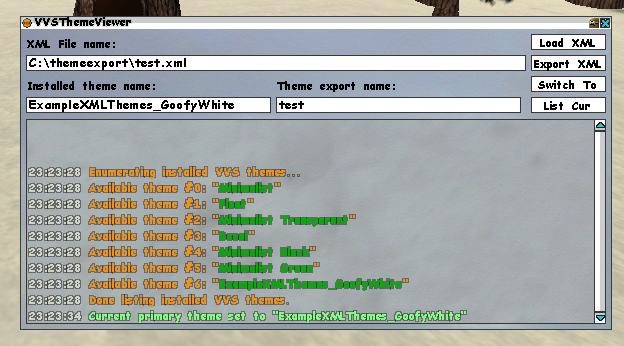Difference between revisions of "Virindi Views XML Theme Development"
From VirindiPlugins
m |
|||
| Line 1: | Line 1: | ||
| − | The [ | + | The [http://www.virindi.net/plugins/ VVS Theme Viewer] plugin exists to assist in the creation of custom themes. Using the plugin, you can: |
* List all preinitialized themes (builtin ones as well as XML themes in the VVS install directory that were loaded at game start) | * List all preinitialized themes (builtin ones as well as XML themes in the VVS install directory that were loaded at game start) | ||
* Export any preinitialized theme to XML format | * Export any preinitialized theme to XML format | ||
* Switch to any preinitialized theme by name | * Switch to any preinitialized theme by name | ||
* Load an XML theme temporarily from another location. The purpose of this is to ease tweaking, so a small change can be made and then the theme reloaded without having to restart AC | * Load an XML theme temporarily from another location. The purpose of this is to ease tweaking, so a small change can be made and then the theme reloaded without having to restart AC | ||
| + | |||
[[image:Vvsthemeviewerscreenshot.png]] | [[image:Vvsthemeviewerscreenshot.png]] | ||
Latest revision as of 00:11, 3 February 2015
The VVS Theme Viewer plugin exists to assist in the creation of custom themes. Using the plugin, you can:
- List all preinitialized themes (builtin ones as well as XML themes in the VVS install directory that were loaded at game start)
- Export any preinitialized theme to XML format
- Switch to any preinitialized theme by name
- Load an XML theme temporarily from another location. The purpose of this is to ease tweaking, so a small change can be made and then the theme reloaded without having to restart AC